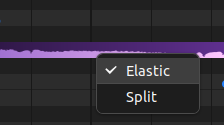Using Meow
You start a new Meow project by loading a monophonic, monaural vocal recording, which will then be analyzed and segmented into voiced and unvoiced chunks automatically. Click and hold the left mouse button on a chunk to begin playing back a preview of the modified recording beginning at this chunk.
Each chunk is assigned to a particular pitch (note the piano roll grid in the background), which can be changed by dragging around the chunk vertically. This does not yet have any effect on the recording, but is rather a visual cue for which note is played/sung at this time.
Voiced Chunks
Voiced chunks have a pitch contour associated with them. You can drag around existing control points, insert more control points by double clicking on the contour curve, or delete control points by pointing at them and pressing the Delete key. The first and last control points within a contiguous sequence of voiced chunks cannot be moved horizontally or be deleted, since the pitch contour curve must be well defined throughout the entire time span of the sequence.
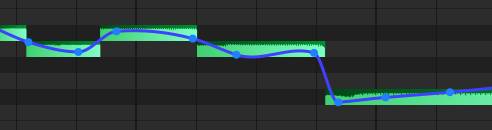
Unvoiced Chunks
If no pitch could be detected for a segment, an unvoiced chunk is created. A typical example are sibilants or pauses (background noise). Obviously, they don’t have a pitch contour. Their note is initially assigned depending on adjacent voiced chunks.
Unvoiced chunks can be moved horizontally (i.e. in time) while holding the Shift key. Neighboring voiced chunks will be stretched accordingly, up to the next/previous unvoiced chunk. You may use the visualized energy contour and the beat grid as visual cues to properly align chunks temporally.

Elastic Unvoiced Chunks
Using the context menu, you can make an unvoiced chunk elastic. An elastic chunk cannot be moved horizontally, but will stretch like a voiced chunk when an adjacent inelastic chunk is moved.
Note: The algorithm for time stretching an unvoiced chunk is currently very simple, so expect audible artifacts in particular if this is applied to highly percussive segments of the recording. It is currently only really intended to be used for periods of silence (background noise). You can split up large unvoiced chunks into smaller chunks and make them elastic selectively.